How to get a Subscription
Need Subscription or Free Trial?
To get SUBSCRIPTION Or Free Trial:
2-Get Started
You will receive your IPTV Login credentials in less than 2 hours after completing your payement.
METHOD 1
METHOD 2
- Install the Downloader app from your respective App Store (Amazon App Store or Google Play) and turn on Apps from Unknown sources in the settings of your streaming device.
- Launch Downloader.
- Click Allow to access media.
- Click OK to Quick Start guide
- Place your cursor in the URL box and click the OK button on your remote to open the keyboard.
- Type the following URL exactly as shown here: https://www.firesticktricks.com/smarter and click Go.
- Wait for file to download. Then Click Install.
- Click Done. This will take you back to Downloader. Click Delete.
- Return to device home-screen and under “Your Apps & Channels” click See All. Scroll down to hover over IPTV Smarters. Click the Menu button on the remote (3 horizontal lines), then click Move to Front. App installation is now complete!
- After opening, you will see the “Terms of Use” agreement. Click Accept.
- Click Add New User. Choose login with Xtream Codes API OR you can use an M3U URL and choose to Load Your Playlist or File URL
- Enter account information and click Add User. Wait for User added successfully message to appear. Click your Profile and enjoy!
If you still have trouble understanding then you can see this Screenshot Guide details. This guide contains all the instructions:
Follow the guide >> How To Setup Amazon Firestick
Use XCIPTV Player
- Go to App Store and download Cloud Stream IPTV Player.
- Open the App.
- select the panel type api xtream code or m3u link
- Enter the information login (it will be sent to your whatsapp when you buy IPTV)
- click sign in and wait a moment for uploading the content ENJOY
https://apps.apple.com/fr/app/xciptv-player/id1582085520
Use Cloud Stream IPTV Player
- Go to App Store and download Cloud Stream IPTV Player.
- Open the App.
- On the upper left corner, click on the “dashes” icon.
- In the down left corner, click on the “+” sign
- Click on load M3U file
- Click on load M3U from web
- Add the M3U link (it will be sent to your whatsapp when you buy IPTV) and click add.
https://apps.apple.com/us/app/cloud-stream-iptv-player/id1138002135
Use GSE smart IPTV Pro
- Go to App Store and download GSE SMART IPTV pro.
- Accept the EULA Rule
- Select settings that you can see in left hand corner
- Locate the menu called “Remote Playlists”
- Select the button named as “+”
- Enter your IPTV subscription URL via selecting add M3U URL
https://apps.apple.com/us/app/gse-smart-iptv/id1028734023
If you still have trouble understanding then you can see this Screenshot Guide details. This guide contains all the instructions:
Visit the guide >> How to setup IPTV on Apple device (iPhone, iPad, Apple TV)
You will need to install an IPTV Smarters Pro application on your computer or laptop. Then you need to order M3U (Apk Test Code/Xtreme Code API) on our website. We will provide you with a username, password and portal URL that you will need to add users on the IPTV Smarters Pro. You can then see live channels, movies and series on the application.
IPTV Smarters Pro Download Link: https://www.iptvsmarters.com/#downloads
VLC media player – it is a free media player. To play the multimedia file you do not need to set any extra codec up, they are already set in a program up. VLC produces stream video (IPTV) and Internet radio perfectly. Also, the program can record a stream audio/video on your computer. That is why, this program will be perfect for watching TV programs on your computer. This program works with the most modern operative systems.
- Download and Install VLC Player from Videolan.org
- Run VLC Player -> Click onto: ‘Media’ -> Select: ‘Open Network Stream’ -> Go to the ‘Network Tab’.
- In Network URL field, paste the m3u line you received from us then click onto the ‘Play’ button.
- In order to view the full channel list click onto ‘View’ -> Playlist.
Troubleshooting Live TV
If you have any problems viewing the Live TV Service please follow this recommended fix.
- Flush your DNS (Run -> cmd -> Enter: ipconfig /flushdns
- Reboot your PC and Router.
If you still have trouble understanding then you can see this Screenshot Guide details. This guide contains all the instructions:
Follow the guide >> How to Run IPTV on VLC Media Player
Smart IPTV Xtream Player
https://play.google.com/store/apps/details?id=com.devcoder.iptvxtreamplayer&hl=en&gl=US
- Click the Install button to start the installation procedure.
- After the installation gets completed tap Open to launch the IPTV app on Android Device.
- Click the Add Playlist button.
- Then click the Remote Playlist File.
- Enter the M3U Playlist URL, which is provided by us, and type the name of the Playlist. Then select the days for Channel Refresh and EPG Refresh. After entering the details click the Save button.
- Wait until the application loads all the channels. Now you can enjoy all your favorite channels with your family and friends.
3 Easy Steps To Setup IPTV
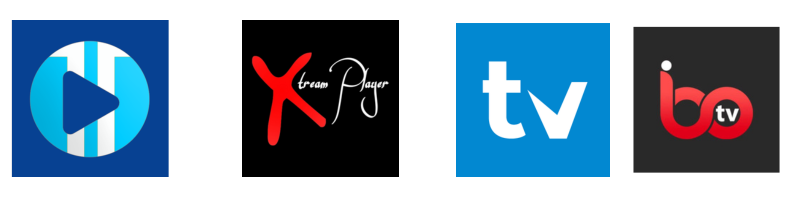
1-SETUP
Install one of these IPTV apps: [ XCIPTV , XTREAM PLAYER, TiviMate, IBO PLAYER ...]
Direct Download Links For Android Devices :
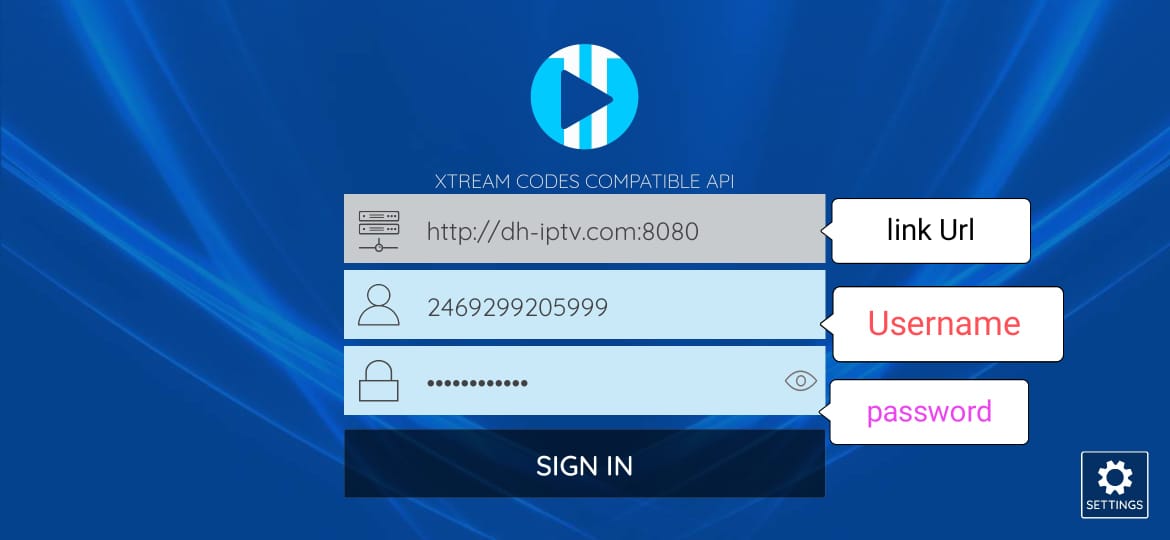
2-LOGIN
Add The LOGIN informations that we have sent to you: username, password and link URL.
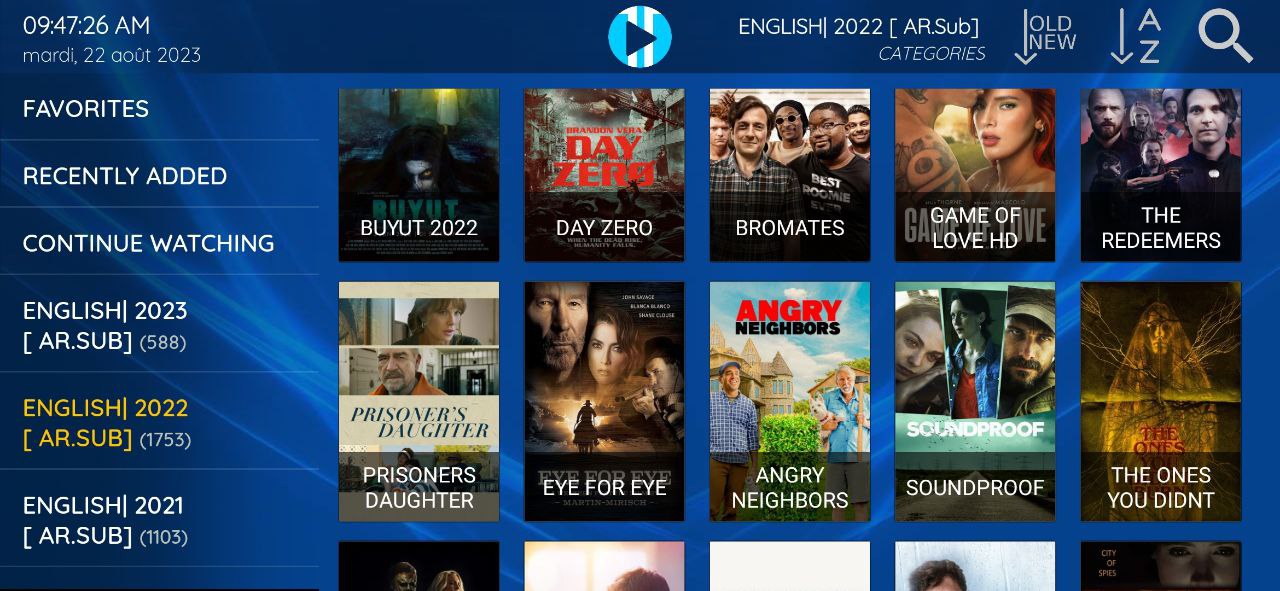
3-WATCH
You're now ready to watch IPTV.